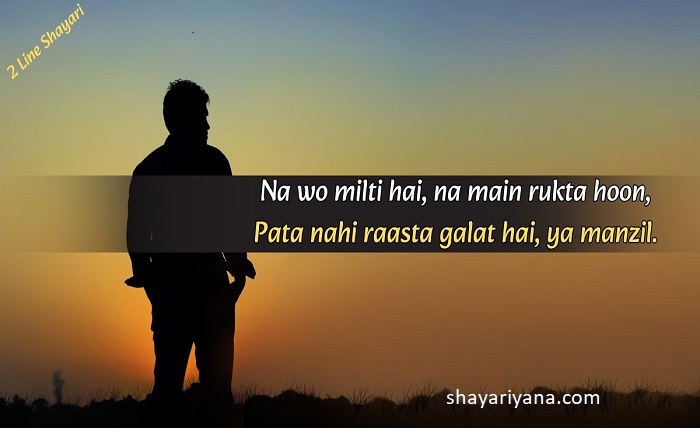Two lines can hold a whole mood. That’s the magic of shayari: compact language, strong images, and a rhythm that feels like it’s already breathing. Instagram, though, is a different stage. The feed moves fast; pictures speak first; captions must land quickly and still feel personal. This guide shows how to carry the charm of shayari into captions that read clean, look good next to a photo, and sound like you.
If you study well-structured mobile pages, you’ll notice how clarity comes from order: short headings, one action per step, and simple microcopy. A practical example is pari match download observe how sections guide the eye and how each line earns its spot. Borrow that discipline: the same logic helps your captions feel crisp and intentional.
Start with the picture, not the punchline
Captions work best when they complete the image rather than compete with it. Before writing, name the photo’s mood in one word: tender, bold, wistful, playful. Next, pick a shayari tone to match (love, attitude, reflective). You’re aligning two dials – visual tone and verbal tone – so the caption lands as one idea.
If the image is a close-up with soft light, avoid a heavy, crowded caption. Let the picture breathe; give the words room. If the frame is wide (street, rain, skyline), you can use a slightly longer line that echoes motion or distance. Think of rhythm as framing: short beats for portraits, longer beats for landscapes.
Carry rhythm across, but trim the ornament
Shayari often plays with meter and internal rhyme. On Instagram, the scroll punishes clutter. Keep the rhythm, remove the extras. Replace ornate synonyms with clear words; swap stacked adjectives for one vivid noun; keep punctuation light. The goal is a line that sounds like a heartbeat, not a tongue twister.
You can still keep musicality. Try a soft echo – repeating a key word once – or a balanced pair of clauses with similar length. Read the caption aloud. If you run out of air or stumble on flourishes, it needs a cut.
Line breaks are design, not just grammar
On a small screen, shape matters. Use line breaks to create visual beats the way a photographer uses space. A two-line caption where the second line is shorter can feel like a soft echo. A three-line stack with the middle line indented (via an emoji or a dash) can create a hinge in the thought. Aim for balance: lines of similar length read calmer than a long slab of text.
Avoid long paragraphs. If your caption crosses four lines on preview, the more you ask the reader to expand, the more friction you add. Place your strongest word near the end of the first line or the final line; the eye remembers those anchors.
Tip: draft in a notes app that shows line wraps as they’ll appear on your phone. Paste only when the shape looks right.
Voice: choose a person, tense, and distance – and keep them steady
A caption sounds confident when its voice is consistent. Decide three things up front:
- Person. I/We for intimate posts; you for direct address; third person if the image tells a scene.
- Tense. Present for immediacy; past for memory; future for longing or plans.
- Distance. Close (feelings and senses) or far (images and symbols).
Write two lines in that lane and stay in it. Mixing first and second person inside two sentences feels like changing seats mid-ride. You can always vary the voice in the next post; consistency inside one caption keeps it clear.
Language choice and script: clarity first
If your audience reads Devanagari, Nastaliq, or Romanized text, choose the script that reduces friction. Pure script often looks elegant but can be tricky across devices; Romanized lines travel well but lose some texture. A hybrid works: one short line in script for flavor, followed by a plain transliteration so readers don’t struggle. Keep diacritics simple; if your keyboard slows you down, favor readability over perfection.
Avoid overused quotes that circulate without credit. If you’re inspired by a known couplet, either write your own pivot (shift an image or a verb) or add a brief attribution. It respects the craft and builds trust with your audience.
Emojis, hashtags, and extras: use as design, not decoration
An emoji can work like a brushstroke: one well-placed icon can set temperature. Scatter too many and you blur the tone. Choose one, at most two, and place them where they support rhythm – often at the end of a line, acting like a visual rhyme.
Hashtags should help discovery without turning the caption into a tag cloud. Keep them in a second block or the first comment. Use a few precise tags that match the photo and the mood rather than generic long lists. Precision beats volume.
Phone-first workflow that respects your time
Most captions are written on the go. A simple routine avoids last-minute chaos:
- Draft fast. Two lines in your notes app right after you choose the photo. Don’t polish yet.
- Breathe and cut. Step away for one minute. Read once, remove one word per line.
- Shape it. Add a line break where the rhythm naturally pauses.
- Read aloud. If it sounds like you, it will read like you.
- Post and step back. Resist edits in the first ten minutes unless there is a typo. Re-writing live often drains the mood.
This small loop keeps energy in the image and calm in your process.
Mood-to-caption map
- Love. Sensory words, warm verbs, present tense. One quiet image (hands, rain on glass, a lamp) anchors the line.
- Attitude. Fewer adjectives, stronger nouns. Let space and cadence do the talking; a clipped second line lands better than capital letters.
- Reflective. Time words (still, again, since), light weather notes (mist, dawn), gentle motion verbs (drift, return). Avoid heavy abstractions; the picture carries the philosophy.
Try pairing one concrete noun with one motion verb: “City lights, and the miles we keep.” Concrete + motion feels grounded and alive.
Consistency across a feed without repeating yourself
Readers love a steady voice. Pick two constants – a favorite structure (two lines; second line shorter) and a recurring image family (sky, roads, windows). Rotate tone and diction inside that frame. You’ll get a coherent grid without feeling stuck. Save strong variants that don’t fit today’s photo; a future image will unlock them.
When you experiment, change one element at a time: keep your structure and switch tone, or keep tone and switch structure. Controlled experiments teach you what truly works.